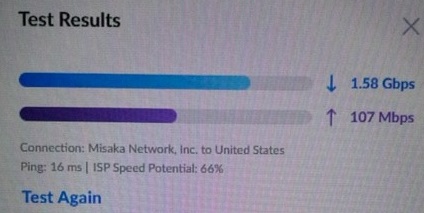
 Recently one of our internet providers offered a 2GB down and 200MB up speed upgrade at a very modest increase in price. At first look this looks like a worthwhile upgrade, twice the speed as for only a few extra bucks. The modem from the vendor was upgraded and the WAN port on the modem requires 2.5GB speed support. After upgrading two sites I thought I would share my experience and perspective on when and when not to do this.
Recently one of our internet providers offered a 2GB down and 200MB up speed upgrade at a very modest increase in price. At first look this looks like a worthwhile upgrade, twice the speed as for only a few extra bucks. The modem from the vendor was upgraded and the WAN port on the modem requires 2.5GB speed support. After upgrading two sites I thought I would share my experience and perspective on when and when not to do this.
For a reference on how much bandwidth you need here are some numbers that Netflix recommends.
I am basing this on having a 1GB down and 100MB up WAN link and allocating an extra 50% as in real world tests you need more than they specify to give you a reference on what capacity you actually need.
4K Stream requires 25MB @1GB down 1000/37.5 (25*1.5) = 26 Devices
HD stream requires 5MB 1000/7.5 = 133 Devices
Any file download at 4MB+ is quite fast 1000/4 = 250 Downloads
Do I need the extra speed?
For most households or small businesses, the answer is most likely no. You simply do not have enough devices using the internet at the same time that will consume that much bandwidth. Look at how many devices you have and look at the above example to see it the upgrade makes sense. Even 250MB will probably be enough for most smaller sites. If you do want to consider it then please read on.
Can I use or upgrade with my existing equipment?
Most older network gear only supports 1GB or lower speeds, even if your routers that has a 10GB port it may not support the 2.5GB WAN port speed. Some of the newer routers and firewalls support 2.5 and 5GB ports and the 10GB speeds but please make sure if you buy one. Depending you your current equipment is can become quite expensive to upgrade, make sure you know what you have and what you need before signing a contract.
A few examples of some different configurations and what it will takes to upgrade.
- WIFI from the modem – wired equipment connected to WAN port of the modem.
 This is probably the setup that will work for most people as the WIFI is provided by the modem and you will get the full speed on your wired equipment to whatever your current gear supports. ** If you have a router that does firewall and virus scanning, you are no longer scanning the WIFI traffic.
This is probably the setup that will work for most people as the WIFI is provided by the modem and you will get the full speed on your wired equipment to whatever your current gear supports. ** If you have a router that does firewall and virus scanning, you are no longer scanning the WIFI traffic. - WAN wired to current network gear, 2.5GB supported. (WIFI from current router)
If somehow have a router that supports the 2.5GB wan speed of the modem then just plug things in and off you go. Make sure that you don’t bottleneck your traffic from the router to your network switch. - WAN wired to current network gear, 2.5GB NOT supported. (WIFI from current router)
In some cases you can still take advantage of the higher speeds if you can segregate your network. You have 3 WAN plugs that share the full bandwidth on the modem and can use all of them by connecting your switches in different areas directly to the modem. This way each link can get up to 1GB, if the is the supported speed. Again, not a good option if you want to protect your network with a firewall. - WAN wired to current network gear, 2.5GB NOT supported. (WIFI from current router)
Link aggregation. Here is where you are starting to buy new equipment.

Sonicwall NSA Firewall – NETGEAR 10-Port Gigabit/10G Smart Managed Plus Switch

Some routers supports link aggregations, this means you can combine plug in two or more ports and they will work as one and therefore increase the bandwidth. So, by using two ports on your firewall you could then get to the 2GB speed. I tried using this option directly from my router to the new modem, however this did not work. In the end the only way was to purchase a small Netgear router that had a port that supported the 2.5GB speed, connect that to the modem and then use the Link Aggregation feature to connect two network cable from my the Netgear router to the original router. Also, the port from my firewall to the main network switch to the may switch needed to be doubled up also.
In the end this worked quite well but required adding a new switch at the cost of about $300 and a bunch of time making it work. - WAN wired to current network gear, 2.5GB NOT supported. (WIFI from current router)
Using 10GBSPF+ fibre port
My 2nd installation did not support link aggregation. We were using a Unify firewall that has a 10G SPF+ fibre port and 6 1GB network ports. This installation ended up much more complicated.
complicated. I ended up finding a Fibre to Copper adapter that supported 2.5GB speed so the WAN port of the new modem was plugged into the Fibre to Copper adapter, the Unify switch
I ended up finding a Fibre to Copper adapter that supported 2.5GB speed so the WAN port of the new modem was plugged into the Fibre to Copper adapter, the Unify switch recognized is as a 10GB speed port and that worked. Then I also had to connect the LAN port from the Unify switch to my main network switch. Luckily, I had a 10G SPF+ fibre port available on both the Unify and the main network switch and could connect them with a Fibre cable. Still in the end it
recognized is as a 10GB speed port and that worked. Then I also had to connect the LAN port from the Unify switch to my main network switch. Luckily, I had a 10G SPF+ fibre port available on both the Unify and the main network switch and could connect them with a Fibre cable. Still in the end it did cost another $120 for the SPF adapters and $40 for the cable. Again, it worked well but a bunch of time making it work.
did cost another $120 for the SPF adapters and $40 for the cable. Again, it worked well but a bunch of time making it work.
Summary
Unless you really need it or your current gear can support the 2.5GB speed without spending lots of money it is probably not worth it. If you do decide to do it realize that there may be some research needed to find out the equipment you need to make this work. For my 2nd install it would have been much easier to buy the Unifi Dream Machine Special Edition that supports the 2.5GB WAN speed for $600 and just have a plug and play solution but even then I would have to purchase a fibre adapter for $120. If you decide to go for it, get the right equipment and make sure you current stuff actually can handle the throughput. Also you need some IT experience when it gets more technical.
Devices Used
Sonicwall NSA Firewall with 1G Copper ports and link aggregation support
Netgear SX5050M Swith with 5 10G copper and 1 SPF+ port
10G SFP+ DAC Cable, Passive Twinax Direct Attach Copper 10GBASE-CU Cable
Wiitek SFP+ to RJ45 Copper Modules, 10GBase-T Transceiver Compatible for Ubiquiti
Netgear 10-Port Gigabit/10G Smart Managed Plus Switch (GS110EMX) – with 2 x 10G/Multi-gig
